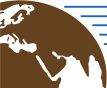# Introduction
First of all, a good idea is to get familiar with the terminology in openEO by reading the glossary. There's also an in-depth introduction to datacubes and processing them with openEO.
Currently, there are three official client libraries, a web-based interface for openEO and a QGIS plugin.
If you are unfamiliar with programming, you could start using the web-based editor for openEO (opens new window). It supports visual modelling of your algorithms and a simplified JavaScript based access to the openEO workflows and providers. openEO can also be used in QGIS through a QGIS plugin.
If you are familiar with programming, you could choose a client library for three programming languages:
- JavaScript (client-side and server-side)
- Python
- R
Follow the links above to find usage instructions for each of the client libraries.
For details about available processes, see the list of openEO processes. The openEO Cookbook describes common use-cases with code examples in all three languages.
The more advanced topic to run your own code on back-ends, is explained in the introduction to openEO UDFs (user-defined functions).
Note
This is the documentation for the openEO API version 1.0. If you are looking for other versions of openEO, please use the version switch at the top right of this page.
# Contribute
Didn't find your programming language? You can also access the openEO API implementations directly or start implementing your own client library.
If you are missing any functionality in the API feel free to open an issue (opens new window) or actively start proposing API changes as Pull Requests.
Feel free to contact us for further assistance.