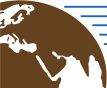# Getting started with openEO and Open Data Cube
As a back-end provider who wants to provide its datasets, processes and infrastructure to a broader audience through a standardized interface you may want to implement a driver for openEO.
First of all, you should read carefully the getting started guide for service providers.
Note
The Open Data Cube implementation for openEO is not a full-fledged out-of-the-box openEO back-end, but can be part of the infrastructure for the data management part. In detail it can be used as data source for EO Data Discovery and e.g. in combination with a dask cluster as processing back-end for Data Processing. In any case, a HTTP REST interface must be available in front of ODC to properly answer openEO requests.
There are three main components involved with ODC and openEO:
# Process Graph Parser for Python
- Repository: openeo-pg-parser-python (opens new window)
The process graph parser translates a process graph in json / dict format into a traversable python object. It automatically validates that only collections and processes are used which are available at the back-end.
For example, this EVI process graph (opens new window) can be translated using the openEO Process Graph Parser in the following way:
from openeo_pg_parser.translate import translate_process_graph
import urllib.request
import json
eviJsonProcessGraphURL = 'https://raw.githubusercontent.com/Open-EO/openeo-odc/master/tests/process_graphs/evi.json'
jsonUrl = urllib.request.urlopen(eviJsonProcessGraphURL)
data = jsonUrl.read()
jsonProcessGraph = json.loads(data)
processGraph = translate_process_graph(jsonProcessGraph).sort(by='result')
for node in processGraph:
print(node.process_id)
# Python Processes for openEO
- Repository: openeo-processes-python (opens new window)
This package is a Python implementation of a subset of all openeo processes.
This package includes implementations based on numbers, numpy and xarray. Based on the type of your input data the
algorithm automatically chooses the right implementation. E.g. if your input is an xarray.Dataarray it will use the
xarray implementation of the called process. Independent of the input data type a process can therefore simply be
called by:
import openeo_processes as processes
processes.subtract(**{'x': 3,'y': 5})
which in this case would use the number implementation and substract 5 from 3. The exact same function could also be
called with two xarray.Dataarrays as input.
From a technical perspective, each process is implemented as a function and a corresponding class with up to four static
functions exec_num, exec_np, exec_xar, and exec_da. Within the context of Open Data Cube the most important
one is exec_xar - the xarray implementation.
Note
The different data type implementations of a single process are completely independent. So one can easily add the xarray implementation without editing the implementations for the other data types.
Implemented ODC processes
- load_collection
- load_result
Implemented xarray processes:
- array_element
- is_nodata
- is_nan
- is_valid
- gt
- reduce_dimension
- apply
- save_result
- absolute
- sgn
- sqrt
- mean
- min
- max
- median
- sd
- variance
- quantiles
- cummin
- cummax
- cumproduct
- cumsum
- sum
- product
- add
- substract
- multiply
- divide
- apply_kernel
# openEO to ODC Process Mapper
- Repository: openeo-odc (opens new window)
openeo-odc maps an openEO process graph to an executable Python file and thereby ties together the other two packages. The input is a plain openeo process graph in json / dict format (see below) and the output is a python file composed of one function call per process (see below). In detail each process in the process graph is mapped to a function call to openeo-processes-python (opens new window) package.
For this translation openeo-odc uses internally the openeo-pg-parser-python (opens new window) packages. Leveraging the resulting python representation of the process graph openeo-odc (opens new window) each process in the process graph is mapped separately. Next to the correct mapping of the process itself the main task of openeo-odc (opens new window) is to correctly understand and pass given parameters and arguments (this can be simple values but also references previous nodes).
Note
opendatacube, xarray and openeo-processes-python are not dependencies because this package simply creates a python file that can be executed in the correct environment where these dependencies are resolved.
Sample process graph for an EVI calculation (Input). (opens new window)
Sample python output file, generated using the testing script (opens new window), calling a number of processes implemented within openeo-processes-python (opens new window) - notice that the output of a previous function call can easily be used as input for another one.
from dask.distributed import Client
import datacube
import openeo_processes as processes
# Initialize ODC instance
cube = datacube.Datacube()
# Connect to Dask Scheduler
client = Client('tcp://xxx.yyy.zzz.kkk:8786')
dc_0 = processes.load_collection(odc_cube=cube, **{'product': 'boa_sentinel_2', 'x': (11.2, 12.9), 'y': (47.1, 50.5), 'time': ['2018-06-15', '2018-06-17'], 'dask_chunks': {'time': 'auto', 'x': 1000, 'y': 1000}, 'measurements': ['B08', 'B04', 'B02']})
nir_2 = processes.array_element(**{'data': dc_0, 'index': 0, 'dimension': 'bands'})
red_3 = processes.array_element(**{'data': dc_0, 'index': 1, 'dimension': 'bands'})
blue_4 = processes.array_element(**{'data': dc_0, 'index': 2, 'dimension': 'bands'})
sub_5 = processes.subtract(**{'x': nir_2,'y': red_3})
p1_6 = processes.multiply(**{'x': red_3,'y': 6})
p2_7 = processes.multiply(**{'x': blue_4,'y': -7.5})
sum_8 = processes.sum(**{'data': [10000, nir_2, p1_6, p2_7]})
div_9 = processes.divide(**{'x': sub_5,'y': sum_8})
p3_10 = processes.multiply(**{'x': div_9,'y': 2.5})
evi_1 = processes.reduce_dimension(**{'data': p3_10, 'dimension': 'spectral', 'reducer': {}})
min_12 = processes.min(**{'data': evi_1, 'dimension': 'time'})
mintime_11 = processes.reduce_dimension(**{'data': min_12, 'dimension': 'temporal', 'reducer': {}})
save_13 = processes.save_result(**{'data': mintime_11, 'format': 'netCDF'})
# Adding a new process
To add a new process which can be used with ODC/Xarray/Dask, there are changes required in two of the components:
No changes are required in openeo-pg-parser-python.
Attention
Make sure you always have the latest version of the required repositories openEO Process Graph Parser (opens new window), openEO Processes Python (opens new window) and openEO ODC Process Mapper (opens new window) installed when you test your code.
# openeo-processes-python
- Select a process from processes.openeo.org (opens new window) which does not yet have a xarray implementation in openeo-processes-python (opens new window).
- Clone openeo-processes-python (opens new window), checkout a new branch, and start
implementing the missing process. If a function and class already exists for this process just implement the
exec_xarmethod, if not you also need to implement the function and class itself. Make sure you properly handle all parameters defined for this process. Add a test for your process with xarray data as input (in theconftest.pythetest_data-fixture is available). - Push your code and open a PR.
# openeo-odc
- Clone openeo-odc (opens new window) and checkout a new branch.
- Ensure that there is a mapper available for your newly implemented process. Currently the mapping is done based on the input parameters, so some processes may automatically be supported, for some others an additional mapper function must be implemented.
- Check your mapping works by adding a test for the new process which correctly translates its dict representation to the processes function call.
- Push your code and open a PR.
# Testing the new environment
The following steps describe how to test that everything works:
- You can create a process graph using the openEO Web Editor (opens new window) and store the corresponding JSON locally.
- Modify the collection in
load_collectionwith one available in your local Open Data Cube instance. Check that bands, temporal and spatial extent are available in your ODC product. Translate the process graph into an executable Python script:from openeo_odc.map_to_odc import map_to_odc from openeo_pg_parser.translate import translate_process_graph process_graph_json = 'your_test_process_graph.json' odc_url = 'tcp://xxx.yyy.zzz.kkk:8786' graph = translate_process_graph(process_graph_json, process_defs).sort(by='result') nodes = map_to_odc(graph, None, odc_url) # Write to disk with open(process_graph + ".py", "w") as f: for node in nodes: f.write(nodes[node]) - Execute the obtained script and check if it succeeds.
# HTTP REST Interface
The next step would be to set up a HTTP REST interface (i.e. an implementation of the openEO HTTP API) for the new openEO ODC environment. It must be available in front of ODC to properly answer openEO client requests. Currently, the EODC (opens new window) and EURAC (opens new window) back-ends use ODC and thus are the first implementations of back-ends to look at.
If you have any questions, please contact us.